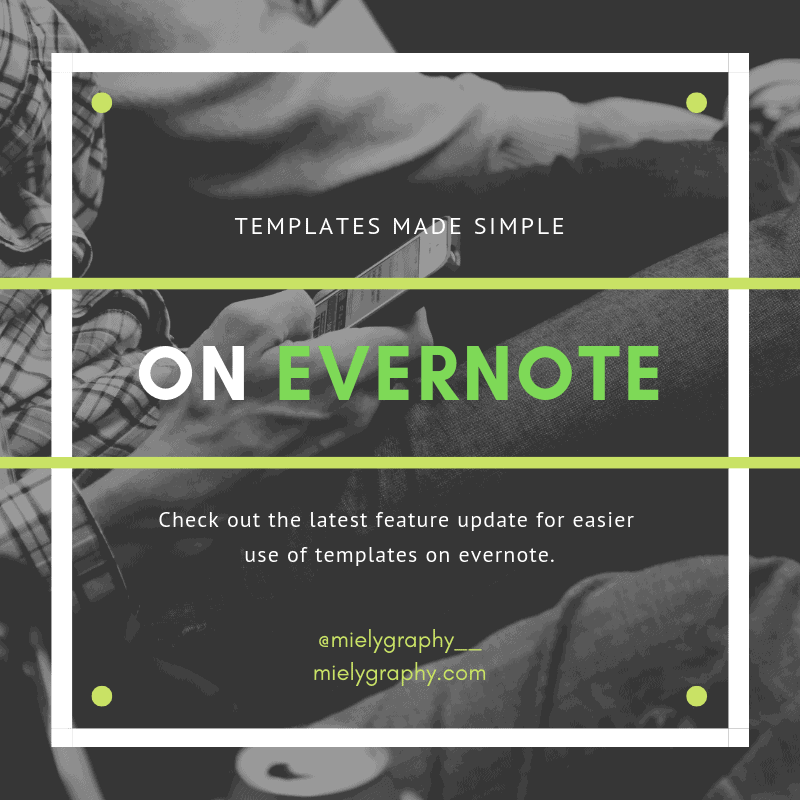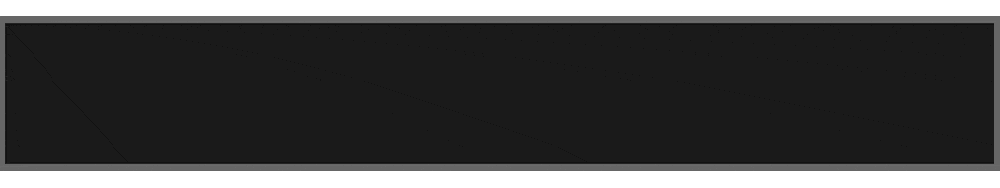What’s new on the update on App Store I downloaded the update and noticed the new feature when I created a blank note.
I clipped the image below: As you can notice there’s a button inside the blank note which will allow you to use a template on it. This is quicker and easier compared to the old process of using templates on Evernote.
In the Past You have to create a notebook or tag for a template. Whenever you needed the template you have to duplicate the note Move it to whatever notebook you prefer Change the title because it would use auto-titling (title+”copy”) How I Use My Evernote as a Blogger Now Create a new note on your desired notebook Click the templates button Choose a template and apply. Aside from making the templates more accessible on a new note, Evernote also added new templates on their library that you’ll surely love. When you click the templates button there’s another button to browse sample templates.
There are templates for work, school and life. They have 34 templates at the moment which can be customized.
Another thing I liked about it is that I can add all my templates on it for easier access. It’s very simple to do, I’m planning to delete my “Templates” notebook but I’d rather not in the meantime. This is a new feature and I don’t wanna take risks. I’m sure that Evernote won’t fail me but it’s better to have a back-up.
Steps in how to add your own template: Open your template note Click the 3 dots n the upper right of the note Then chose “Save as Template…” Save as template on Evernote Isn’t simple? From time to time Evernote is trying their best to make its services be improved. Their goal is to make things easy for us. I am sure that they’re getting there because things get easier for me these days. Especially after several updates happened on their web app and iOS.
How I Use My Evernote as a Blogger 6 Key Feature of Evernote that makes it a Best Note Taking App When Life Asks You to Bullet Journal on Evernote (With Free Templates)
Just an update (01/17/2019) Evernote just released an update recently on iOS(I’m not sure if the update happened on Android too). The update now allows you to access the templates within the app. Not only the templates you saved but also the templates that are pre-made by Evernote.
They also expanded their library of templates. As far as I know, they used to have around 30+, I really forgot the number but it has been increased to 53 templates. It is a really good template library. There are templates for bloggers, creative writers, marketers, human resource, and a lot more. They also have templates for self-improvement. It’s really awesome.
Processing…
Success! You're on the list.
Whoops! There was an error and we couldn't process your subscription. Please reload the page and try again.
Support the Author click here to send me Ko-fi