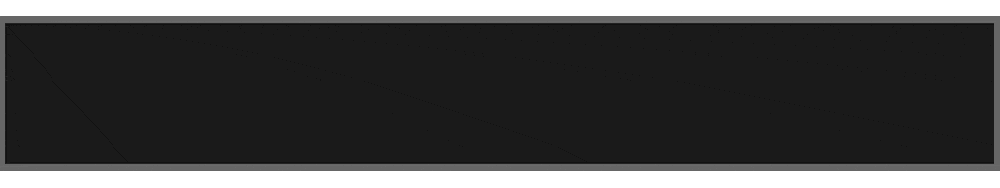Hi everyone!
My blog talks about anything and today I am going to be a reviewer type of blogger. Hahaha.
Just a disclaimer this is not an advertisement or paid post, I just really wanted to share it with you guys.
You know my past time is to download different apps that I think would be useful or anything that looks interesting. I don’t spend too much on apps but I do a little if there’s extra on my debit card that I cannot withdraw.
Yesterday, I downloaded a cute pastel themed keyboard. The name of the app is Pastel Keyboard.
For some reason I am really on the mood of changing some colors on my device so I purchased it for 49php or 0.99usd. It is preloaded with 50 themes.
It’s not that costly but it gives you a simple clean keyboard interface. It also has some extra features like stickers, calculator (which is really cool), shortcut texts, fonts and many more.
I like the calculator part because there are times that I use calculator and the notes to calculate the groceries and check my shopping lists.
Because of the calculator feature, I can just open the Notes App to check my list and just open the keyboard to open the calculator. Not only that even I minimize the keyboard it will still have the data of my calculations.
Related Post: Best Note Taking App for Everyone
It has dual calculator feature too. When you’re at the grocery, there are tendencies for us to compare the pricing of items based on grams or volume of package. With the dual calculator. I am able to sum up what I am buying and at the same time compare the items.
It is really cool however, there is something that I don’t like about it. That is the predictions and spell checker.
The built-in keyboard of iPhone is really good with predictions and spell checks. It even gives a red underline mark if the spelling is wrong. In this pastel keyboard, it doesn’t do that. Even simple punctuations for “don’t, doesn’t, isn’t” are not being predicted.
So I recommend it for people who like plug ins and cute themes on their keyboard. It’s also advisable for daily texting. But if you do emails or blogs on your phone and predictive text and spell checker is really important I don’t think it’s for you.
Anyway you can switch keyboards anytime just like what I do. While writing this post I switched to the built-in keyboard. Hahahahaha.
Not sure if there’s an android version of this but there’s a lot more options for android so don’t worry.