To all my fellow bloggers and people who love taking notes and record information, I’m about to introduce to you my blogging and noting buddy. Say hi to Evernote!
I’m sure this isn’t the first time you’ve seen this name. Evernote is quite well-known as a note-taking app. But some people are quite confused about how to make the most of it, that is why I’m writing this now.
To be honest, I’ve had this app already installed in the past like years ago. I didn’t like it that much before because I am really into writing on pen and papers.
I also tried opting in for ZOHO notebook, which is a completely free notebook app but, it’s not as functional as Evernote.
Since I didn’t have a computer at home, I most likely do my research and some drafting during my free time at work. Sometimes I also work on my write-ups on my phone while I’m commuting. When I’m at the office I’m not really allowed to bring my phone inside our workstations, so that’s where Evernote becomes very useful. I am being able to sync my notes with my Evernote account. There are a lot more features I liked about it which I am about to list down. If you don’t have an account yet, you may register here to get a 1-month FREE PREMIUM.
6 Key Features of Evernote That Makes it the Best Note Taking App
Let’s dig into the list of cool things about Evernote!
1. I like that you can use it on any platform.
I use iOS, Android, and Chromebook when writing my posts. Since I have minimal time in writing stuff, I usually write when I am commuting on my phone. Sometimes I write on my son’s tablet and sometimes at work. It’s great that I can sync everything on any platform I used. There are tons of expensive and good apps on the app store but most of them can only be used across Apple devices only.

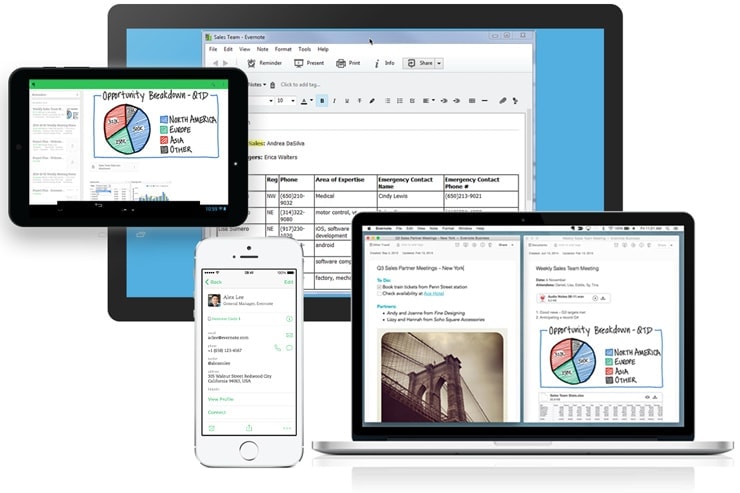


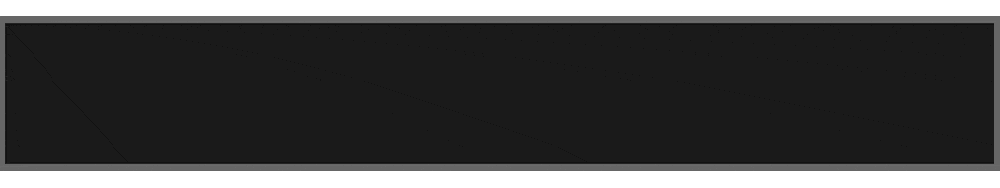
Recent Comments